교보문고 베스트셀러 정보를 크롤링하는 과제 중...
얼른 끝내야지! 했는데 시작부터 전에는 되던 기능들이 다 안되는 것 아니겠나^~^ 역시...

나는 만능 xpath주의라서 xpath만 쓰는 버릇이 있는데
xpath로 아무리 해도 안됨-_-
찾아보니 a href 태그는
driver.find_element_by_link_text("Coding Ground")써야 한대서 썼는데 또 안됨...
GitHub - SeleniumHQ/selenium: A browser automation framework and ecosystem.
A browser automation framework and ecosystem. Contribute to SeleniumHQ/selenium development by creating an account on GitHub.
github.com
selenium changes 를 보니까 find_element_~ method 자체가 바뀌었던 것...!
driver.find_element("link text", "링크텍스트내용")이제는 이렇게 써야한다.
<a href="#homeTabBest" class="tab_link ui-tabs-anchor" role="presentation" tabindex="-1" id="ui-id-43"><span class="tab_text">베스트셀러</span></a>내가 클릭할 a href 버튼 html 코드에서 "베스트셀러" 부분을 찾아 쓰면 되는 것!
driver.find_element("link text", "베스트셀러").click()하니까 이제 잘 된다~
참고
https://stackoverflow.com/questions/30635228/how-to-click-a-href-link-using-selenium
'코딩∙데이터분석🧑🏻💻' 카테고리의 다른 글
| [pandas] df.loc 함수로 열 조회하는 법 차이 (0) | 2023.08.31 |
|---|---|
| [웹크롤링] python selenium beautifulsoup 파싱한 html에 코드가 없을 때 / 데이터가 안나올 때 / 페이지 로딩 대기 / 페이지 대기 / 페이지 조작 (2) | 2022.11.28 |
| [코딩책추천] '두잇! 지옥에서 온 문서관리자 깃&깃허브 입문' 책 추천🤓 (0) | 2022.10.28 |
| 대구 온라인 모각코 with GDG Daegu (0) | 2021.02.17 |
| [선형대수 과제] 머신러닝 프로젝트 + 10장짜리 레포트 (0) | 2020.12.04 |
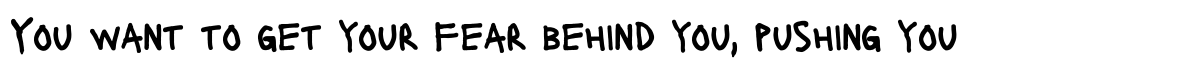




댓글